Introduction
SentryPC is a powerful monitoring software designed to help individuals and businesses track computer activity with ease and efficiency. Whether you’re a parent wanting to ensure your child’s online safety or a business looking to boost employee productivity, SentryPC offers a wide range of features to meet your needs. In this blog post, we will explore the key features, pricing plans, user interface, security, and customer support offered by SentryPC to help you decide if it’s the right solution for you.
Features and Capabilities
SentryPC is a powerful monitoring and management software designed to help individuals and businesses keep track of computer activities. The software offers a wide range of features that make it one of the most reliable options for tracking online activity, restricting access, and ensuring security.
Key Features of SentryPC:
- Real-time Activity Monitoring: SentryPC allows you to monitor user activity in real-time, tracking everything from website visits to application usage. It provides detailed logs that give you a comprehensive overview of what is happening on the monitored computer.
- Screenshot Capture: One of the standout features of SentryPC is its ability to capture screenshots at regular intervals. This can be useful for keeping track of how a computer is being used, ensuring that the activity aligns with expectations or guidelines.
- Activity Blocking: You can block access to specific websites or applications based on categories or specific URLs. This feature is particularly helpful for businesses or parents who need to limit distractions or access to inappropriate content.
- Time Restrictions: SentryPC allows users to set time limits on computer usage. You can restrict the amount of time spent on specific applications or the computer in general, helping to promote productivity or ensure healthy usage patterns.
- Keystroke Logging: SentryPC offers keylogging capabilities that track every keystroke typed by the user. This can be beneficial for monitoring text input, such as emails or messages, to ensure no sensitive data is being mishandled.
- Customizable Alerts and Reports: With SentryPC, you can set up custom alerts for specific activities or events. Whether it’s a user visiting a restricted website or exceeding time limits, you’ll be notified promptly. The detailed reports can be customized based on your monitoring preferences.
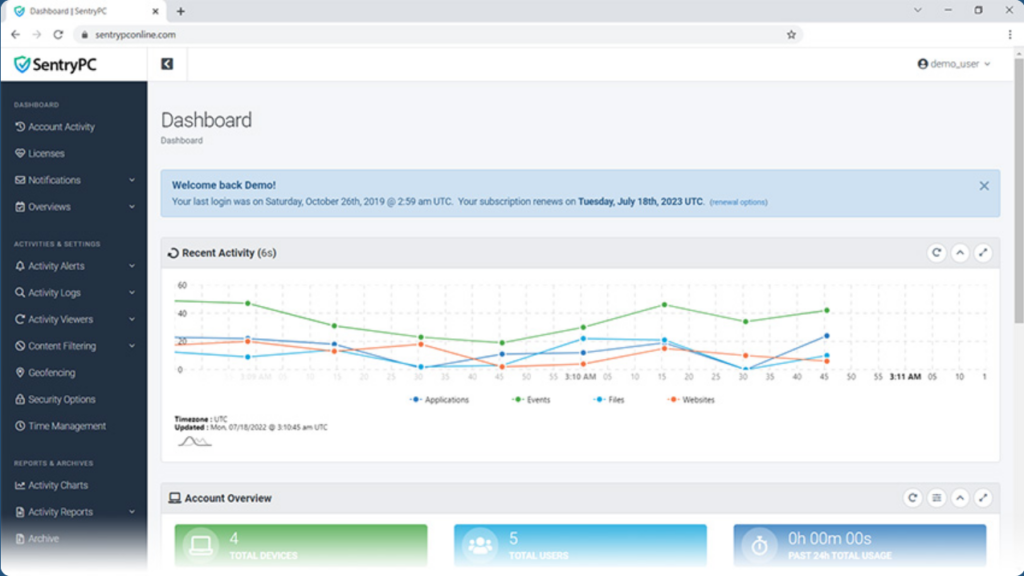
Pricing and Plans
SentryPC offers flexible pricing plans to suit the needs of both individuals and businesses. Whether you’re a parent looking to monitor your child’s computer usage or a business aiming to track employee activity, SentryPC provides a range of options to meet different requirements.
Pricing Plans:
SentryPC’s pricing is based on a subscription model, with several tiers to choose from. Here’s an overview of the most common plans:
- Basic Plan: This entry-level plan includes essential features such as real-time activity monitoring, website and application blocking, and basic reporting. It is perfect for individual users or small businesses that need basic monitoring without the added complexity.
- Price: $X per month/year (based on your location and subscription duration)
- Premium Plan: For users who need more advanced features like time restrictions, keystroke logging, and screenshot capture, the Premium Plan offers an enhanced monitoring experience. This plan also includes detailed reports and alerts, providing a deeper level of insight into monitored activity.
- Price: $X per month/year
- Business Plan: The Business Plan is designed for larger organizations needing to monitor multiple devices across a network. It includes all the features of the Premium Plan, plus additional functionalities like centralized administration and user management. This plan is ideal for businesses that require comprehensive monitoring of employee devices.
- Price: $X per month/year (pricing may vary based on the number of devices)
Discounts and Special Offers:
SentryPC also offers discounts for long-term subscriptions, such as annual plans, which can be more cost-effective compared to monthly payments. Keep an eye out for seasonal promotions or special offers, as these can further reduce the overall cost of your subscription.
Money-Back Guarantee:
SentryPC provides a 30-day money-back guarantee for all users. This means that if you are not satisfied with the software, you can request a full refund within the first 30 days of your purchase.
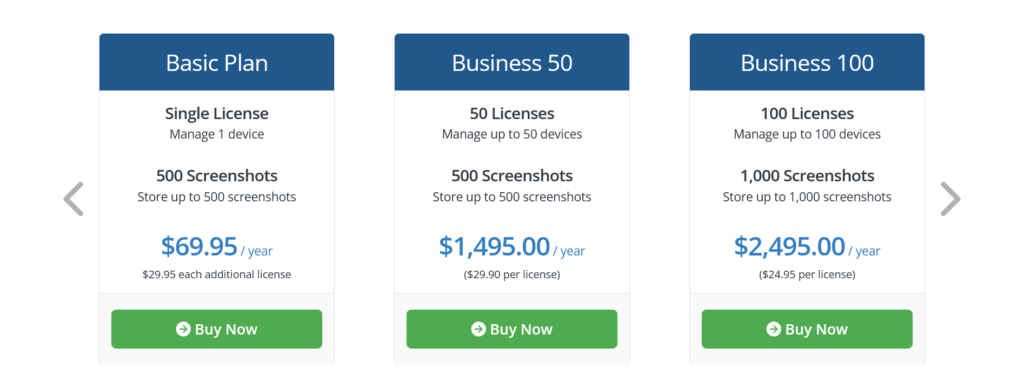
User Interface and Ease of Use
SentryPC stands out not only for its robust features but also for its intuitive user interface, designed to make monitoring and management as easy as possible. Whether you’re a first-time user or a seasoned professional, navigating SentryPC is simple and straightforward, ensuring you can access key features without a steep learning curve.
Clean and Organized Dashboard:
The main dashboard of SentryPC is clean, organized, and easy to navigate. Upon logging in, users are immediately presented with an overview of all their monitored devices, including real-time activity data and summary reports. This allows users to quickly understand the current state of their monitoring efforts without needing to dive deep into complex menus.
Simple Setup Process:
Setting up SentryPC is quick and hassle-free. The installation process is straightforward, with step-by-step instructions provided throughout. Once installed, the user interface is designed to help you quickly configure your monitoring settings. For example, setting up time restrictions, website blocking, and monitoring options can be done in just a few clicks.
User-Friendly Settings and Customization:
SentryPC offers a highly customizable experience while maintaining simplicity. Users can easily adjust settings for activity logging, alerts, and monitoring preferences without being overwhelmed by unnecessary options. The layout is designed with non-technical users in mind, making it simple to understand what each feature does and how to implement it.
Reports and Notifications:
Navigating through detailed reports is easy, with the interface clearly highlighting key data points. Reports can be customized, and users can quickly filter by date, activity type, or user. Additionally, the notification system for alerts is clearly visible, ensuring users never miss an important event or issue.
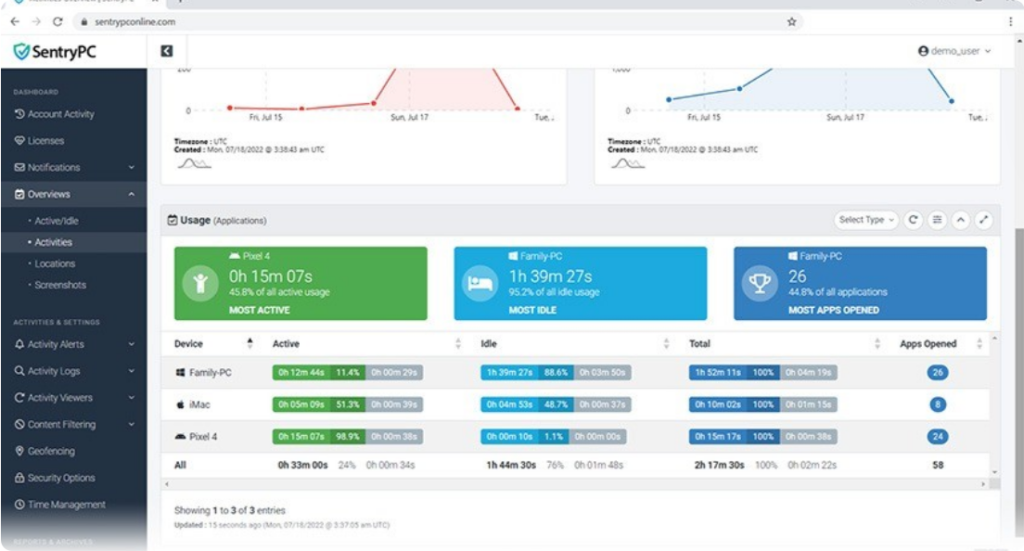
Security and Privacy
When it comes to monitoring software, security and privacy are crucial factors, and SentryPC ensures that both are prioritized. The platform is designed to provide robust protection for your data while ensuring that all monitored activities are kept private and secure.
Data Encryption
SentryPC takes data security seriously. All activity logs, reports, and captured screenshots are encrypted, ensuring that sensitive information remains secure. This encryption helps protect data from unauthorized access and ensures that all monitored activity is safe from potential breaches.
Secure Communication
SentryPC uses secure communication protocols to transmit data between the monitored device and the user’s account. This ensures that any information sent over the internet is protected against interception. Whether you’re monitoring a single device or managing multiple computers, your data remains safe at all times.
Privacy Protection
SentryPC is committed to respecting users’ privacy. It provides complete control over the data you collect, ensuring that sensitive information is not shared with third parties without your consent. The platform does not sell or misuse personal data, allowing you to monitor without concern over privacy violations.
Compliance with Legal Standards
SentryPC is designed to comply with various legal and ethical standards for monitoring software. This includes providing transparency about data collection and offering features that ensure users remain compliant with local regulations regarding computer monitoring. This is particularly important for businesses and organizations that must adhere to strict guidelines when monitoring employees.
Clean Email Review: The Ultimate Tool for Managing Your Inbox
Support and Customer Service
SentryPC offers excellent support and customer service to ensure that users can make the most of the software. Whether you’re troubleshooting an issue, need help with setup, or have a general inquiry, the platform provides multiple resources to assist you.
Multiple Support Channels
SentryPC provides several ways to get in touch with their support team, ensuring that users can easily find help when needed. The primary support channels include:
- Email Support: Users can reach out to SentryPC’s dedicated support team via email for assistance with any issues or questions. Response times are generally quick, ensuring users don’t have to wait long for a solution.
- Live Chat: For immediate help, SentryPC offers live chat support. This feature allows users to chat with a support representative in real-time, which is especially useful for resolving urgent issues or seeking advice on specific features.
- Knowledge Base: The comprehensive knowledge base is an invaluable resource for users looking to solve issues on their own. It covers a wide range of topics, from installation and setup to advanced troubleshooting and feature usage. The articles are clear, detailed, and easy to follow.
Dedicated Customer Service
SentryPC prides itself on offering personalized customer service. The support team is highly trained to handle a variety of issues and is available to guide users through technical difficulties, helping them get the most out of the software.
Community Forums
In addition to official support channels, SentryPC provides access to community forums where users can share tips, ask questions, and get advice from other SentryPC users. This is a great place to find insights from people who have experience with the software and can provide practical solutions.
Pros and Cons of SentryPC
Pros:
- Comprehensive features for monitoring, including real-time tracking, keystroke logging, and screenshot capture.
- User-friendly interface that is easy to navigate.
- Flexible pricing plans for different needs.
- Strong security and privacy with encrypted data and secure communication.
- Reliable customer support with live chat, email, and a knowledge base.
Cons:
- Limited free trial and no extended trial period.
- Requires installation on each device you want to monitor.
- No mobile app for monitoring mobile devices.
- Advanced features may be overwhelming for beginners.
Conclusion
In conclusion, SentryPC is a comprehensive and user-friendly monitoring software that offers a wide range of features designed to enhance security, productivity, and control. With its intuitive interface, robust security measures, and excellent customer support, SentryPC stands out as a reliable solution for both individuals and businesses looking to monitor computer activity.
Whether you’re aiming to track your children’s online behavior, ensure employee productivity, or simply maintain a secure digital environment, SentryPC provides the tools you need. Its flexible pricing plans and customizable features make it accessible to a wide variety of users, while its commitment to privacy and data protection ensures peace of mind.
If you’re considering SentryPC for your monitoring needs, you can trust that it offers a solid combination of functionality and security. With multiple support channels and a user-friendly interface, you’ll have no trouble getting started and making the most out of this powerful software.

