Introduction
If you’re looking to create a stunning website without the need for coding, Pixpa might be the perfect solution for you. This all-in-one website builder is designed for creative professionals and small businesses, offering a simple yet powerful platform to build portfolios, online stores, and blogs. In this post, we’ll take a closer look at what Pixpa has to offer, including its ease of use, pricing plans, features, customization options, and SEO tools. Whether you’re a beginner or an experienced user, Pixpa has the tools to help you bring your online vision to life.
Overview of Pixpa
Pixpa is an all-in-one website builder designed for creative professionals and small businesses. Whether you’re a photographer, designer, artist, or entrepreneur, Pixpa offers a user-friendly platform to create stunning websites, online portfolios, and e-commerce stores without the need for coding skills. With its drag-and-drop interface and customizable templates, Pixpa empowers users to bring their vision to life quickly and efficiently.
One of Pixpa’s key features is its versatility, allowing users to create various types of websites, from portfolios showcasing visual work to fully functional e-commerce stores. Pixpa also provides integrated tools for blogging, client proofing, and social media integration, making it a comprehensive solution for online presence management.
The platform is designed to be both accessible to beginners and flexible enough for more advanced users, offering a range of features that can be tailored to individual needs. Pixpa also takes security and performance seriously, ensuring that all websites built on its platform are secure, fast, and responsive on all devices.
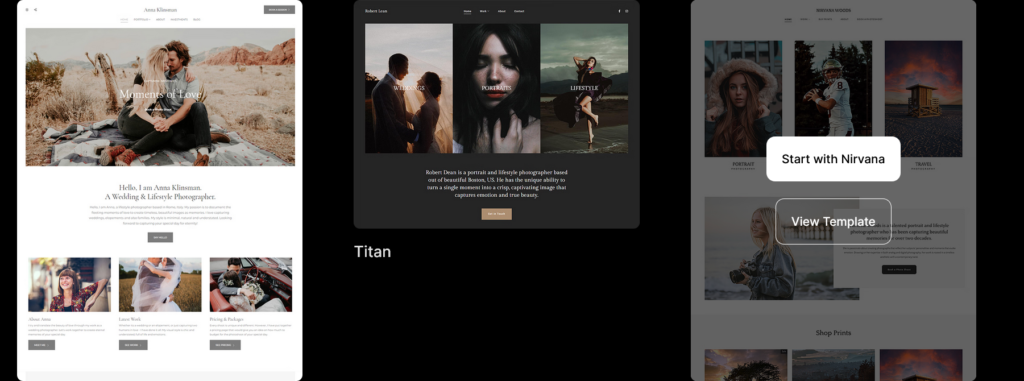
Ease of Use
Pixpa is known for its user-friendly interface, making it easy for both beginners and more experienced users to create and manage their websites. The platform uses a drag-and-drop editor, which allows you to add elements like text, images, and videos to your pages with just a few clicks. This simplicity is one of Pixpa’s standout features, as it eliminates the need for coding knowledge, allowing anyone to build a professional-looking website without technical expertise.
Getting started with Pixpa is straightforward. Upon signing up, users are guided through the process with a selection of templates tailored to different industries, such as photography, design, and e-commerce. You can choose a template and customize it to suit your needs by adjusting the layout, colors, fonts, and other design elements. The interface is intuitive, with all tools and features accessible from a clean, easy-to-navigate dashboard.
Pixpa also offers real-time previews, so you can see changes as you make them, ensuring that your website looks exactly how you want it before publishing. Additionally, the platform provides helpful support resources, including tutorials and FAQs, to guide users through the website-building process.
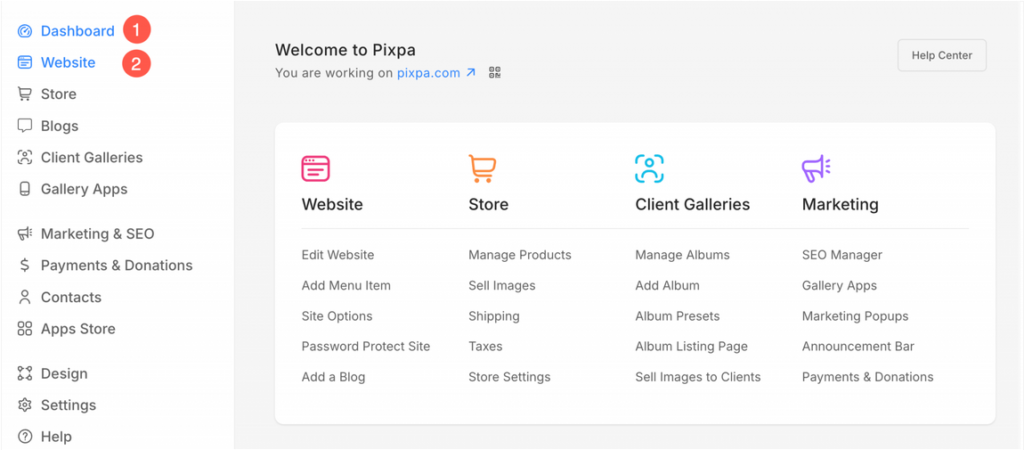
Pricing Plans
Pixpa offers a variety of pricing plans to cater to different needs, whether you’re an individual looking to create a portfolio or a business building a comprehensive online store. The platform’s pricing is competitive and provides value for the features offered, making it accessible to a wide range of users.
- Personal Plan: This plan is ideal for individuals who want to showcase their work online. It includes all the essential features such as a free domain, mobile-optimized websites, and basic e-commerce functionality. It’s perfect for photographers, artists, or anyone looking to create a professional portfolio.
- Business Plan: This plan is designed for small businesses and professionals who need more advanced features. It includes everything in the Personal Plan, plus enhanced e-commerce tools, such as the ability to sell unlimited products and access to marketing tools like email campaigns and discount codes.
- Advanced Plan: Aimed at growing businesses or those who need a fully customizable website, this plan offers all the features of the Business Plan, along with advanced analytics, the ability to integrate more third-party apps, and higher levels of customer support.
- E-commerce Plan: This plan is specifically focused on users who want to build a robust online store. It includes unlimited product uploads, payment gateway integrations, and advanced e-commerce tools, allowing for a complete shopping experience.
Pixpa also offers a 30-day free trial for all plans, allowing you to test out the platform before committing to a subscription. The platform’s pricing is flexible and transparent, with no hidden fees, making it easy for users to select a plan that fits their needs and budget.
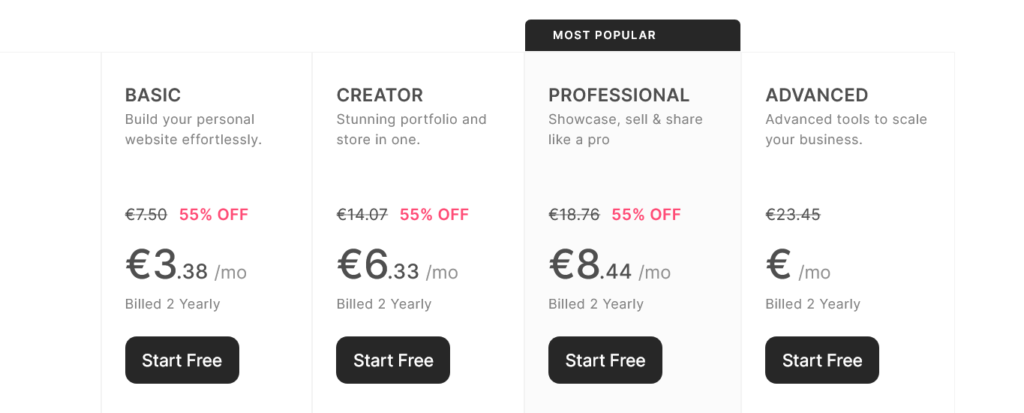
Features & Customization
Pixpa provides a range of powerful features and customization options that enable users to create unique, professional websites without the need for coding skills. Whether you’re building a portfolio, business site, or online store, Pixpa offers a variety of tools to personalize your site and ensure it meets your specific needs.
- Templates: Pixpa offers a wide selection of professionally designed templates tailored to various industries such as photography, design, and e-commerce. These templates are fully responsive, meaning they automatically adjust to look great on any device. You can easily customize the templates by changing colors, fonts, and layouts to suit your brand.
- Drag-and-Drop Editor: The intuitive drag-and-drop editor allows users to easily add content to their website. From text and images to videos and galleries, customizing your website is simple and fast. This flexibility makes it easy to create a visually appealing and functional website without having to learn complex design software.
- E-commerce Functionality: Pixpa’s e-commerce features are designed to help users build fully functional online stores. You can customize your store’s design, set up product pages, manage inventory, and integrate various payment gateways, such as PayPal and Stripe, with just a few clicks.
- SEO Tools: Pixpa offers built-in SEO tools to help your website rank higher in search engines. You can easily optimize meta tags, URLs, and image alt text, as well as integrate social media and analytics tools to track your website’s performance.
- Custom CSS: For those who have a bit more technical knowledge, Pixpa offers the option to add custom CSS (Cascading Style Sheets) to further personalize your site’s design. This gives advanced users more control over the look and feel of their website.
- Third-Party Integrations: Pixpa integrates seamlessly with various third-party applications such as Google Analytics, social media platforms, and email marketing tools. This allows you to enhance your website’s functionality and improve your marketing efforts.
Pixpa’s customization options ensure that your website can truly reflect your brand and vision, no matter the type of website you’re building.
Is NordVPN the Best VPN in 2025? A Comprehensive Guide to Its Security and Speed
SEO & Marketing Tools
Pixpa offers a solid set of SEO and marketing tools to help users improve their website’s visibility and drive traffic. Whether you’re a creative professional or a small business owner, these tools are designed to help you optimize your website for search engines and reach a broader audience.
- Built-in SEO Tools: Pixpa includes essential SEO features such as customizable meta tags, titles, and descriptions for each page of your website. This allows you to optimize your content for search engines and improve your website’s ranking. You can also edit URLs to make them SEO-friendly and ensure they are keyword-rich.
- Mobile Optimization: Since search engines like Google prioritize mobile-friendly websites, Pixpa ensures that all of its templates are fully responsive. This means your website will automatically adjust to different screen sizes, providing an excellent user experience on both desktop and mobile devices, which can positively impact SEO.
- Analytics Integration: Pixpa makes it easy to track the performance of your website by integrating with Google Analytics. This integration allows you to monitor important metrics such as page views, traffic sources, and bounce rates. By analyzing this data, you can make informed decisions to improve your website’s content and performance.
- Social Media Integration: Pixpa enables seamless integration with social media platforms, allowing you to connect your website with your social accounts. This makes it easy to share your content directly to platforms like Instagram, Facebook, and Twitter, driving more traffic and increasing engagement.
- Email Marketing: With Pixpa, you can also integrate email marketing tools like Mailchimp, allowing you to build and manage email campaigns directly from your website. This is a great way to keep your audience engaged, promote new content, or announce special offers.
- Blogging Capabilities: Pixpa allows you to create and manage a blog, which is an excellent way to improve your SEO by adding fresh, keyword-rich content. Regularly updating your blog helps you target a wider audience and improves your website’s search engine ranking.
By combining these SEO and marketing tools, Pixpa helps you optimize your website and grow your online presence, making it easier to reach your target audience.
Pros:
✔ Easy to use – Simple drag-and-drop editor.
✔ Beautiful templates – Mobile-friendly and professional designs.
✔ All-in-one platform – Portfolio, e-commerce, and blogging in one place.
✔ Affordable pricing – Budget-friendly with a 30-day free trial.
✔ SEO tools – Built-in features for better search rankings.
Cons:
✘ No free plan – Only a 30-day trial available.
✘ Limited integrations – Fewer third-party apps than competitors.
✘ Basic e-commerce – Lacks advanced selling features.
Conclusion
In conclusion, Pixpa is a powerful, user-friendly platform that provides everything you need to create a professional website. Whether you’re a photographer, designer, small business owner, or anyone looking to build an online presence, Pixpa’s combination of ease of use, customization options, and robust features makes it an excellent choice.
From its intuitive drag-and-drop editor to its comprehensive SEO and marketing tools, Pixpa ensures that users can create a website that not only looks great but performs well in search engine rankings. The platform’s flexible pricing plans and variety of templates make it accessible to different types of users, whether you’re just starting out or running a growing business.
With Pixpa, you have all the tools at your disposal to build a site that reflects your brand and helps you reach your audience effectively. If you’re looking for a reliable and easy-to-use website builder, Pixpa is definitely worth considering.

